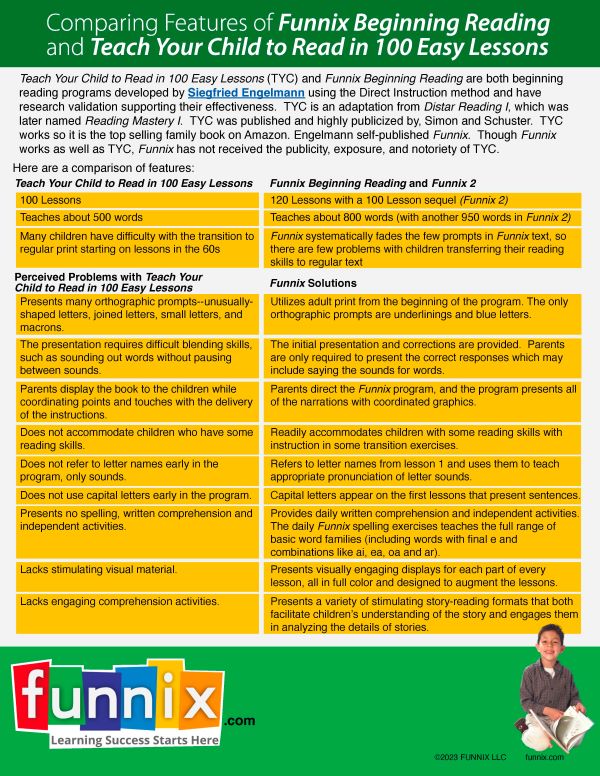Frequently Asked Questions About Using Funnix
Frequently Asked Questions About Reading Using Funnix
Do you have questions about reading instruction for kids? Do you want to learn more about how to help kids learn to read with Funnix? Here are the questions most frequently asked about Funnix.
Funnix is research validated and reasonably priced, and it requires no contract! A family subscription (up to three users, with two active devices) is $24.99 per month. This includes the Funnix Math program, which is also available through the Funnix web app.
Funnix subscriptions for tutors and schools vary according to the number of user accounts you require. Click on the appropriate tab on the Funnix subscription page for a detailed cost list. If you have specific questions, please contact us directly at fun@funnix.com.
We don’t expect children to form letters perfectly, but their work should be clear. The parts of letters children write should be oriented and positioned correctly and resemble the corresponding parts of letters.
It’s best if you have children respond according to the timing suggested by the narrator. Some of the blending tasks and other tasks that children perform later are easier to do with the timing presented in the program. Training children from the beginning of the program to respond according to the program’s timing prepares children for the more difficult tasks that come later.
Before moving on to the next lesson, children need to perform the tasks as they are specified in Funnix. Occasionally, parents can perform an exercise with their child, but they shouldn’t make a habit of it. Before responding with your child, tell the child, “As soon as you’re finished with the exercise, you’re going to repeat the exercise, and you’ll get to do it alone.”
The advantages of Funnix are:
- All the narration and displays are presented flawlessly.
- The tutor can focus almost exclusively on providing feedback to the child.
- The dynamic displays instruct children more effectively.
- The presentation of Funnix is more engaging.
Yes. Funnix school packages are available. These packages are also recommended for preschools that have kindergarten groups.
My 5-year-old struggled through the workbook activities, too. His reading skills were developing much faster than his motor skills. He was able to perform all the tasks, but he didn’t look forward to the writing tasks because they took so long for him to perform.
Children’s writing skills improve slowly, with lots of practice. However, we don’t want the rate children’s writing skills improve to limit the rate at which their reading skills can improve. We also want to make sure that the lessons don’t become a drag.
With slight modifications, you can present many of the workbook activities quickly and efficiently as oral reading and spelling activities. Later, you can present the activities as writing activities.
Here is what I did to modify the workbook tasks:
- For writing words for pictures, I directed my son to read the first word in the box, then to touch the picture for that word. I would repeat this process for the remaining words, then go on to the next exercise.
- For sentence completion tasks, I would tell my son to read the part of the sentence that was written, then say the complete sentence. Then I would direct him to the next task.
- For questions, I would direct my son to read the question. I would have him read the answers in the box and have him tell me the correct answer. Then I would direct him to the next task.
- For spelling, I would have my son spell the words rather than write the words.
- The cross-out game and matching game usually don’t take too much time, so I had my son do those tasks. As often as possible, I would have my son do the sentence copying and the letter writing because they provided practice in writing more quickly. Also, on days we weren’t doing a new lesson, I had my son complete workbook tasks from earlier lessons.
Yes! Funnix lessons are designed to be conducted by a parent or teacher.
You shouldn’t skip the workbook activities. Early in Funnix, workbook activities teach many valuable skills. The workbook activities also provide children with practice that is necessary for transforming them into proficient readers. The answers to the questions, “What can I do to speed up the workbook activities and make them less of a struggle?” and “Do I have to sit with my child during each entire lesson?” contain information that is relevant to this question. Read those answers (above) for more information.
Yes! Please Click Here to register as our Guest by creating a New User account with just your email address. No credit card or subscription required!
Select the Purchase Plan button from the main screen once you log in. Fill out the form and press “Purchase.” Once it successfully completes, you will have immediate access to all of Funnix!
Funnix is a web application, so there is no installation necessary.
Firefox, Safari, Chrome, and Edge from 2018+.
Funnix will work on any device that has a compatible web browser. The best way to check that Funnix will work on your device is to create a Guest account by registering and trying some of the free lessons.
To download the worksheet or reader for a specific lesson, open the lesson either by pressing the green Start/Continue button or by selecting a lesson from the Menu. Near the top of the teacher control panel is a download button (below the lesson title) called either Worksheet or Reader. Press this button to download the file.
Just email fun@funnix.com with your request. A team member will be happy to help you.
Autoplay is turned off on your browser. Check to see if you have Autoplay disabled, and enable it to have the video play.
There was a network error. Check your connection and try to download the lesson again.
There is an issue with Chrome browsers with hardware acceleration enabled while playing videos. Disable hardware acceleration for video decoding to resolve this issue with these steps:
- Open Chrome.
- Enter URL: chrome://flags/#disable-accelerated-video-decode
- Change Hardware-accelerated video decode to “Disabled” in the drop-down.
- Press “Relaunch.”
- On the Funnix home page, click on the Account button in the lower-right corner.
- In Account Settings, find the Current Access section. Then, click on the Cancel button.
- A pop-up message will ask if you’re sure you want to cancel your Funnix subscription. If you are indeed sure, click on the Yes button.
Please note that once a credit card payment has been made, you have access to Funnix for the remainder of your current billing period. If you cancel your Funnix subscription within the first 24 hours of purchase, you will receive a full refund. However, if you cancel after the first 24-hour period, you will not receive a refund but will still be able to access Funnix until the current billing period expires. If you have any questions, please contact support@funnix.com.
We will be happy to answer any additional questions!
For answers to general questions, billing issues, and other inquiries, or to send a review, send an email to: fun@funnix.com
For technical and computer issues, send email to: support@funnix.com
Address:
72B Centennial Loop, Suite 300
Eugene, OR 97401
866-732-3963 Toll free